DOWNLOAD
DOWNLOAD GAME
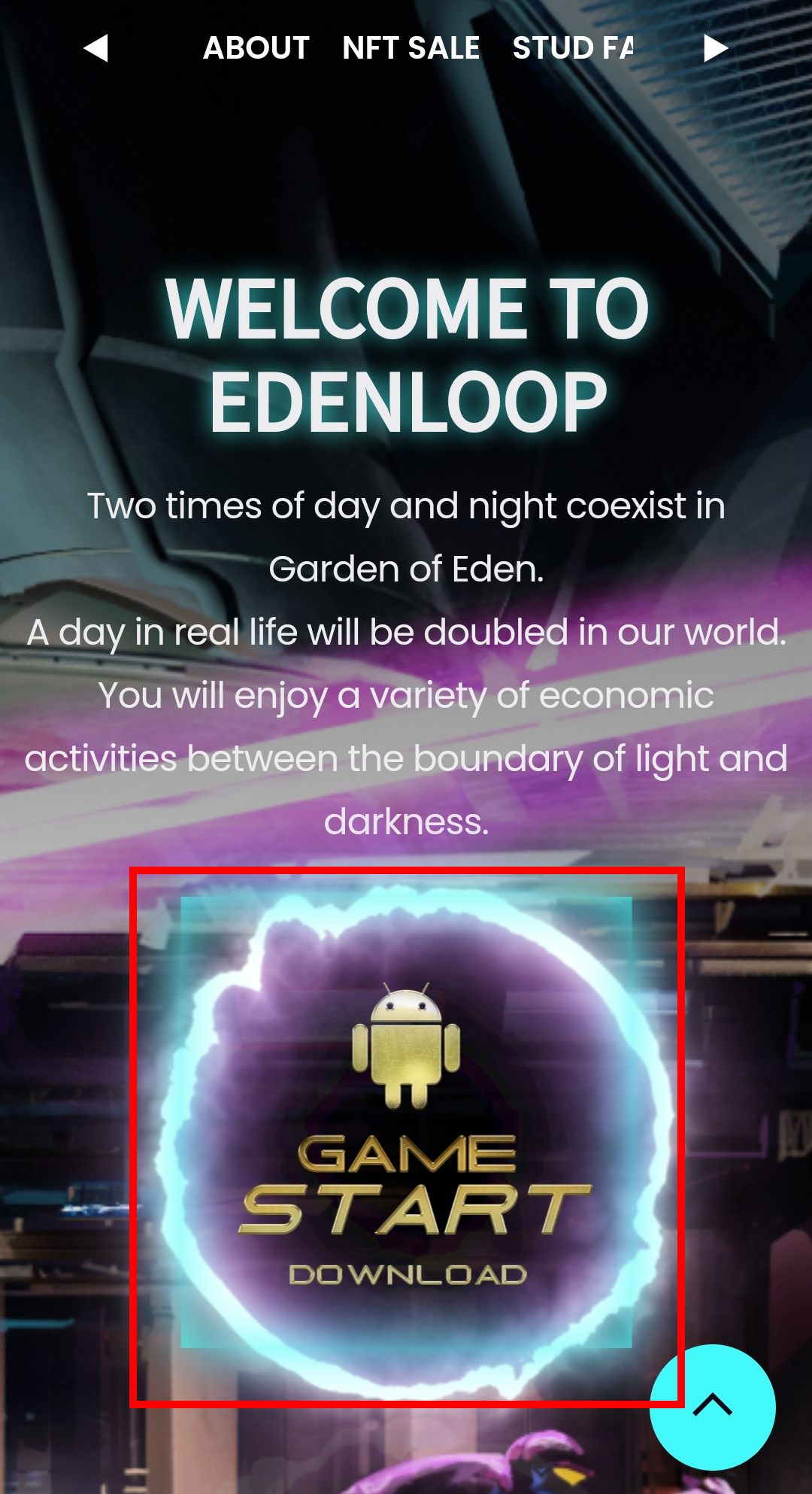
1. Go to https://edenhorse.net and click GAME START DOWNLOAD.
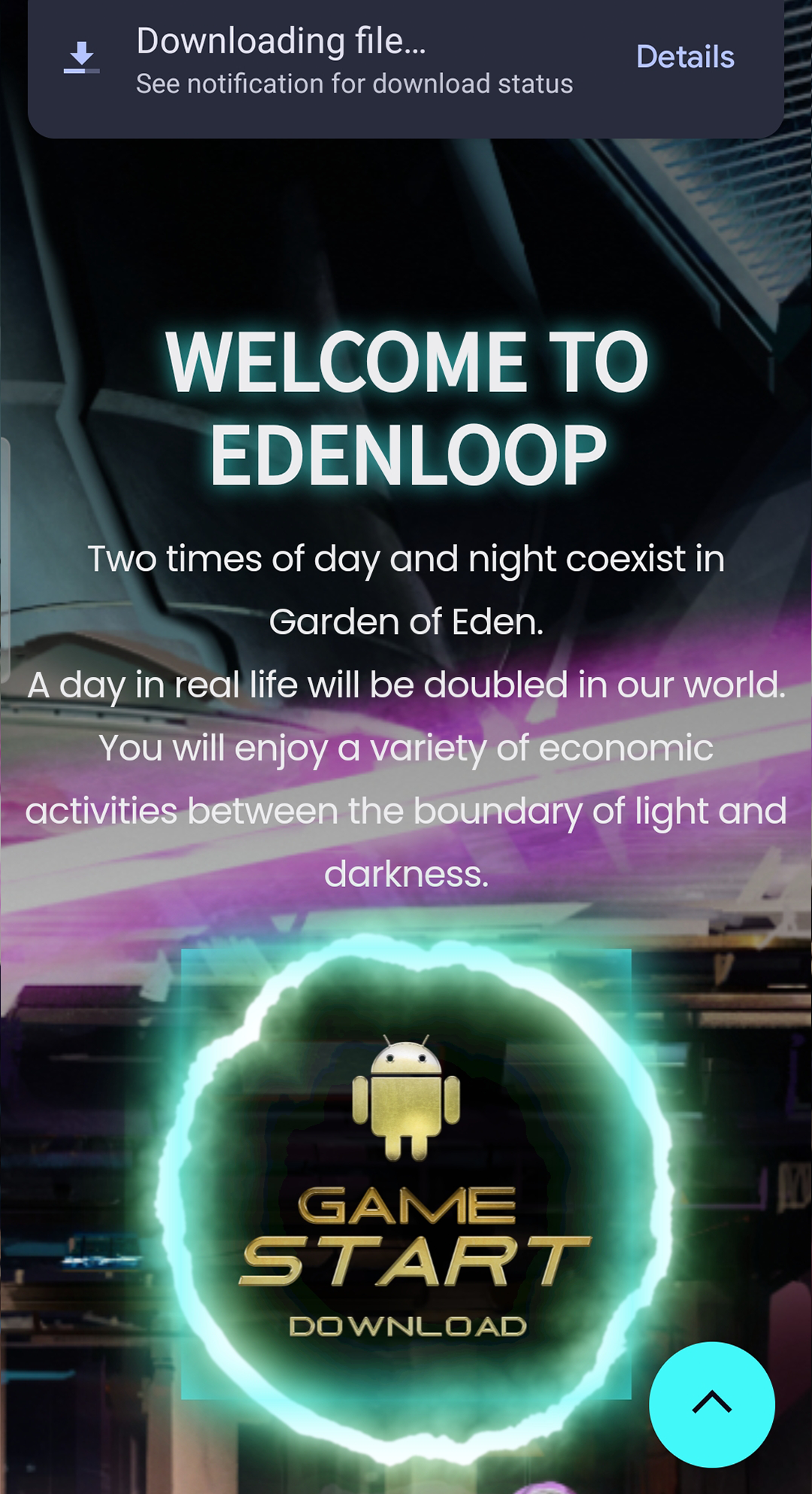
2. Click Download icon and click BlueStacks Installer.
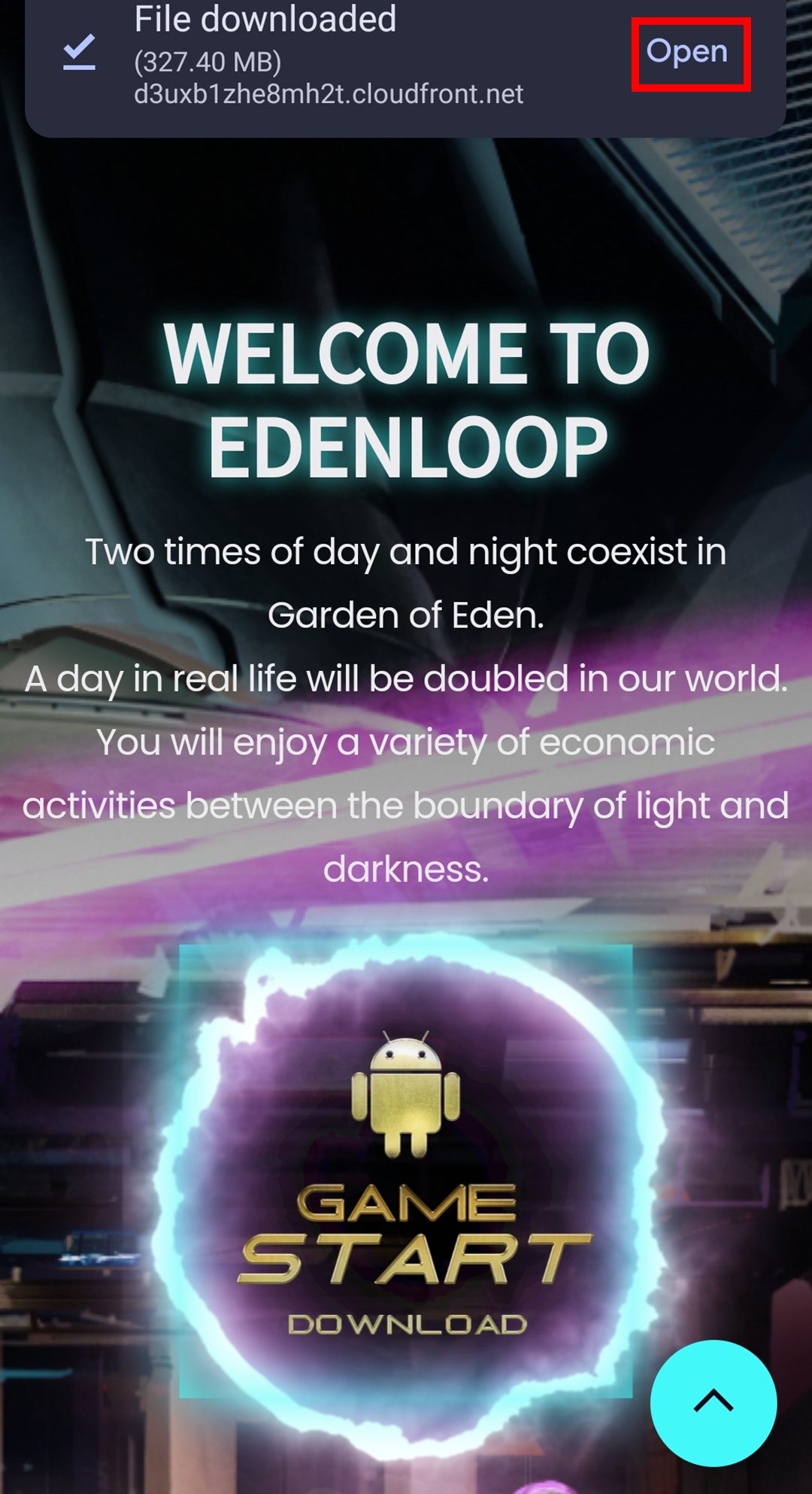
3. Click Install now.
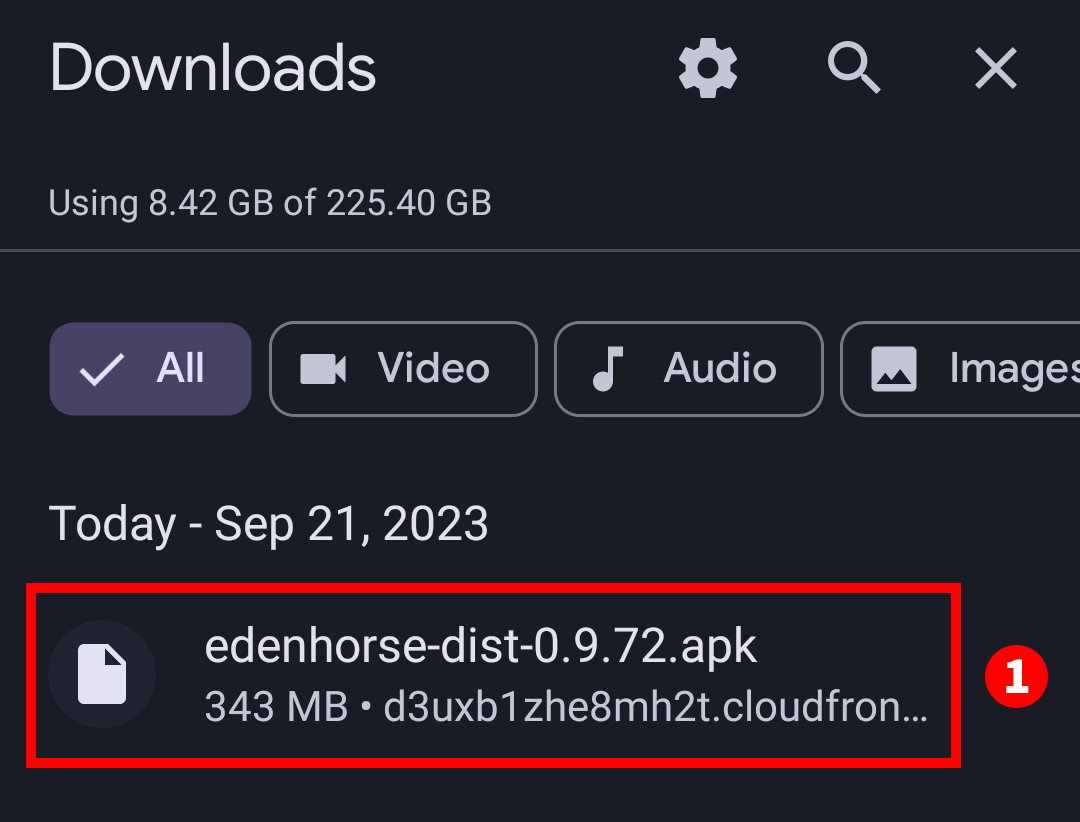
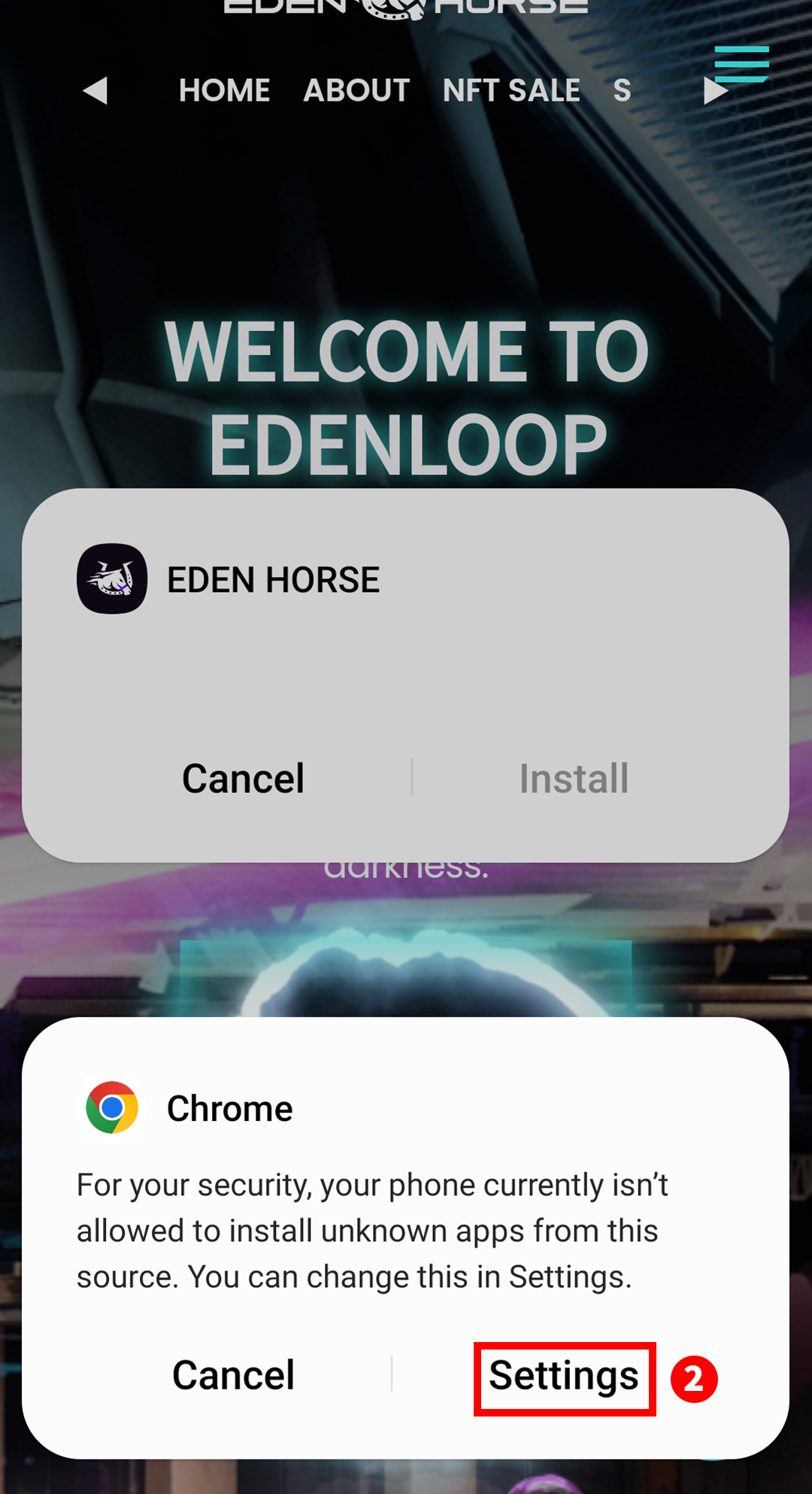
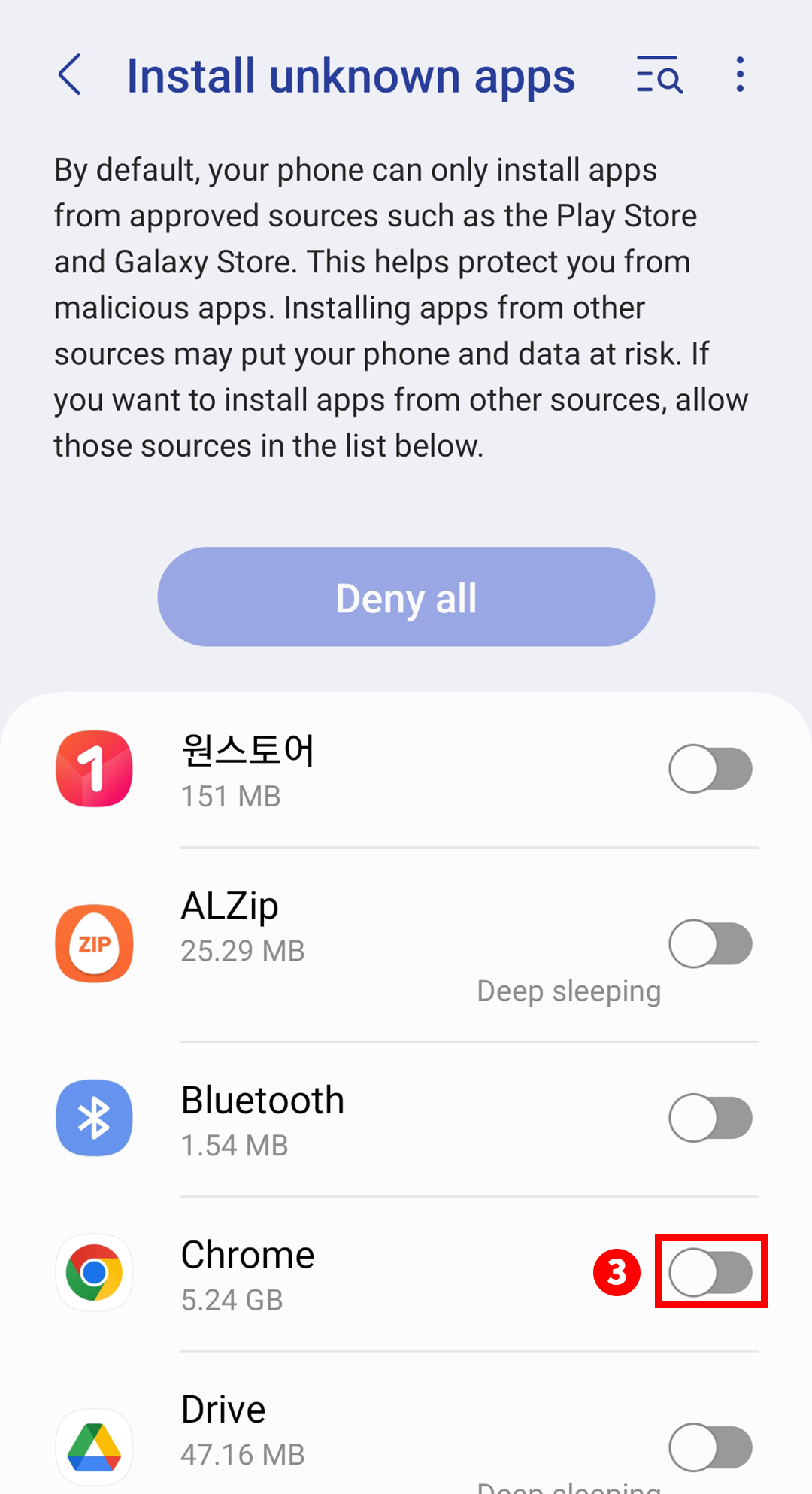
4. BlueStacks download completed.
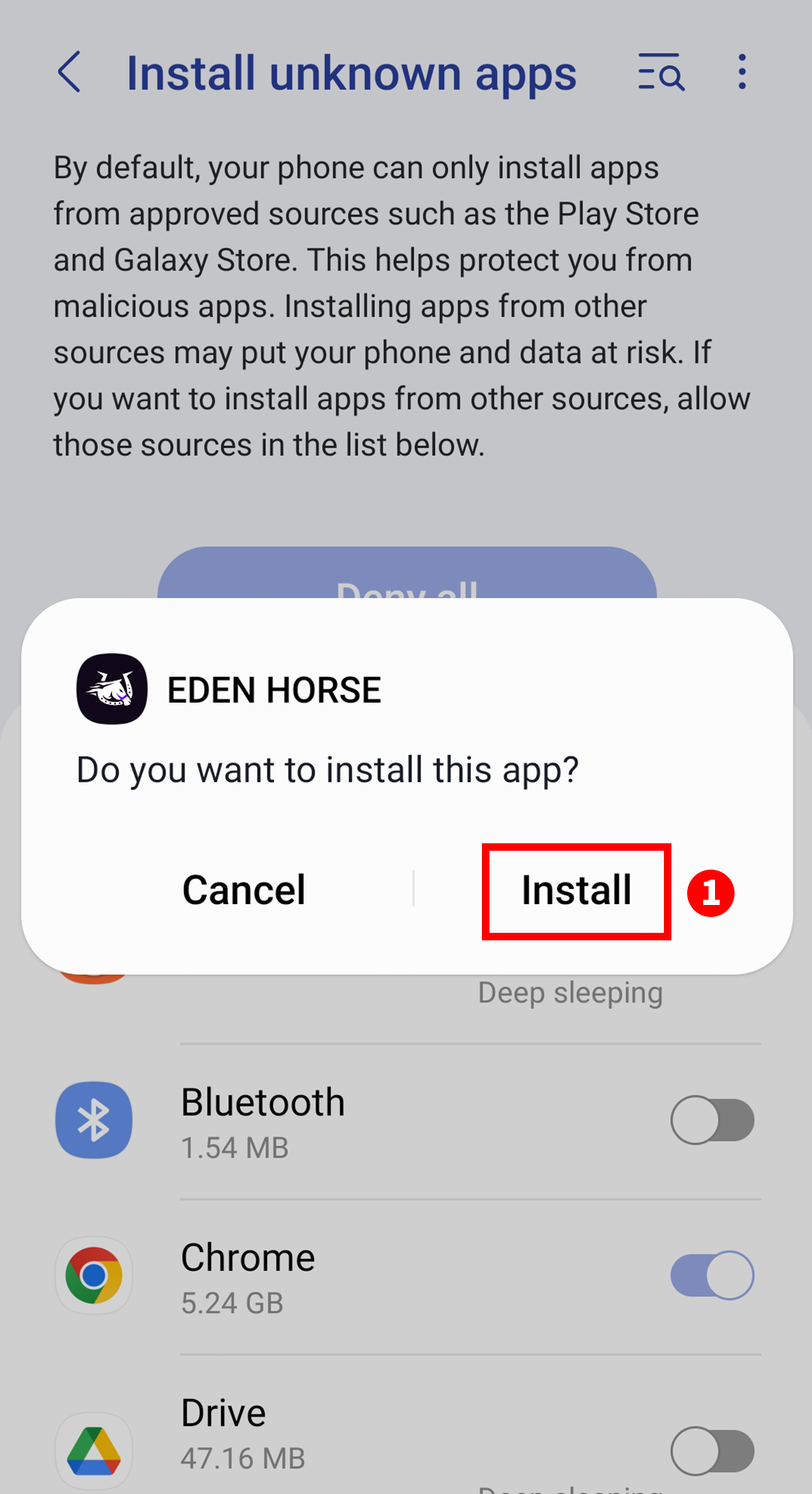
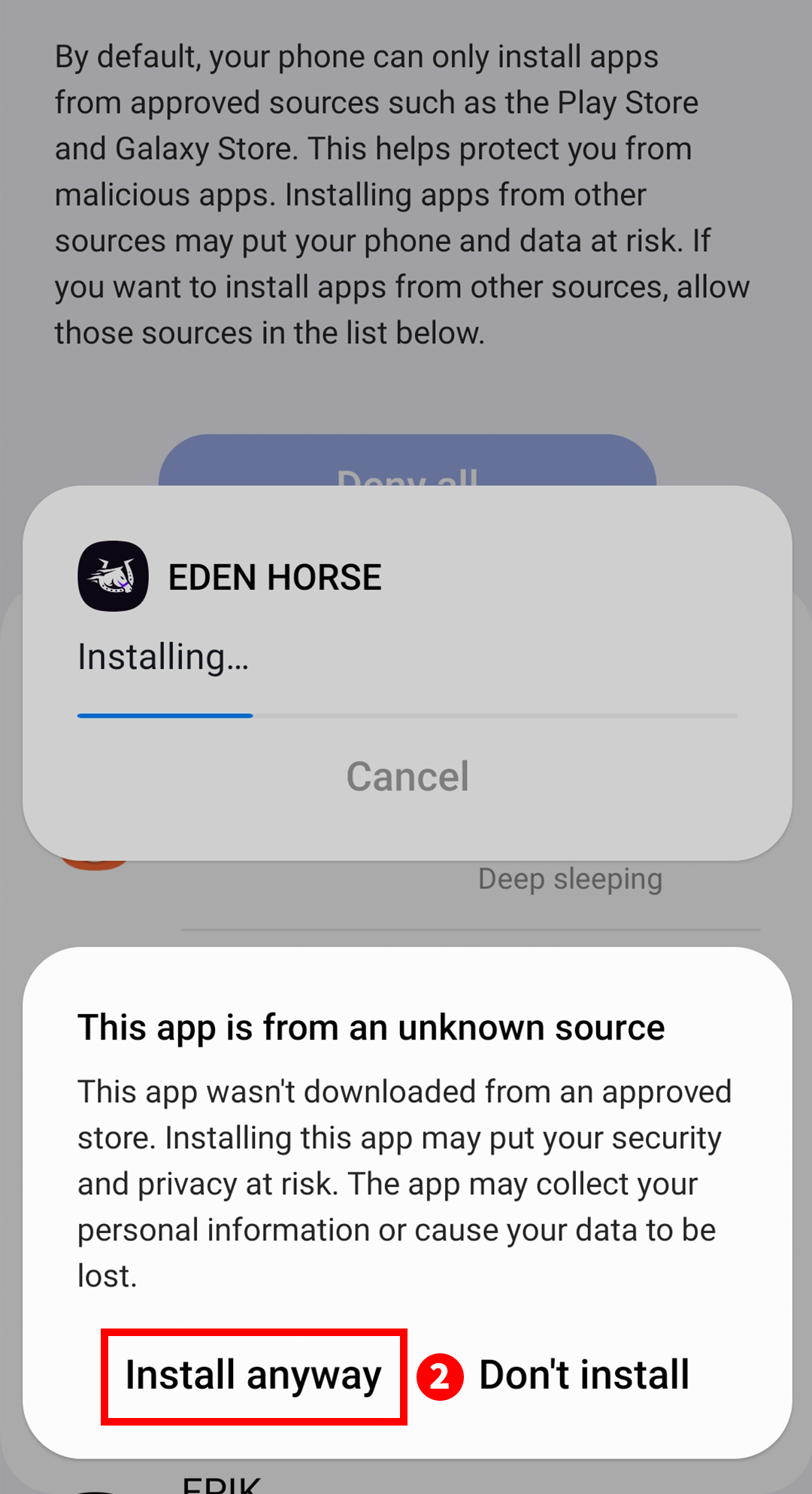
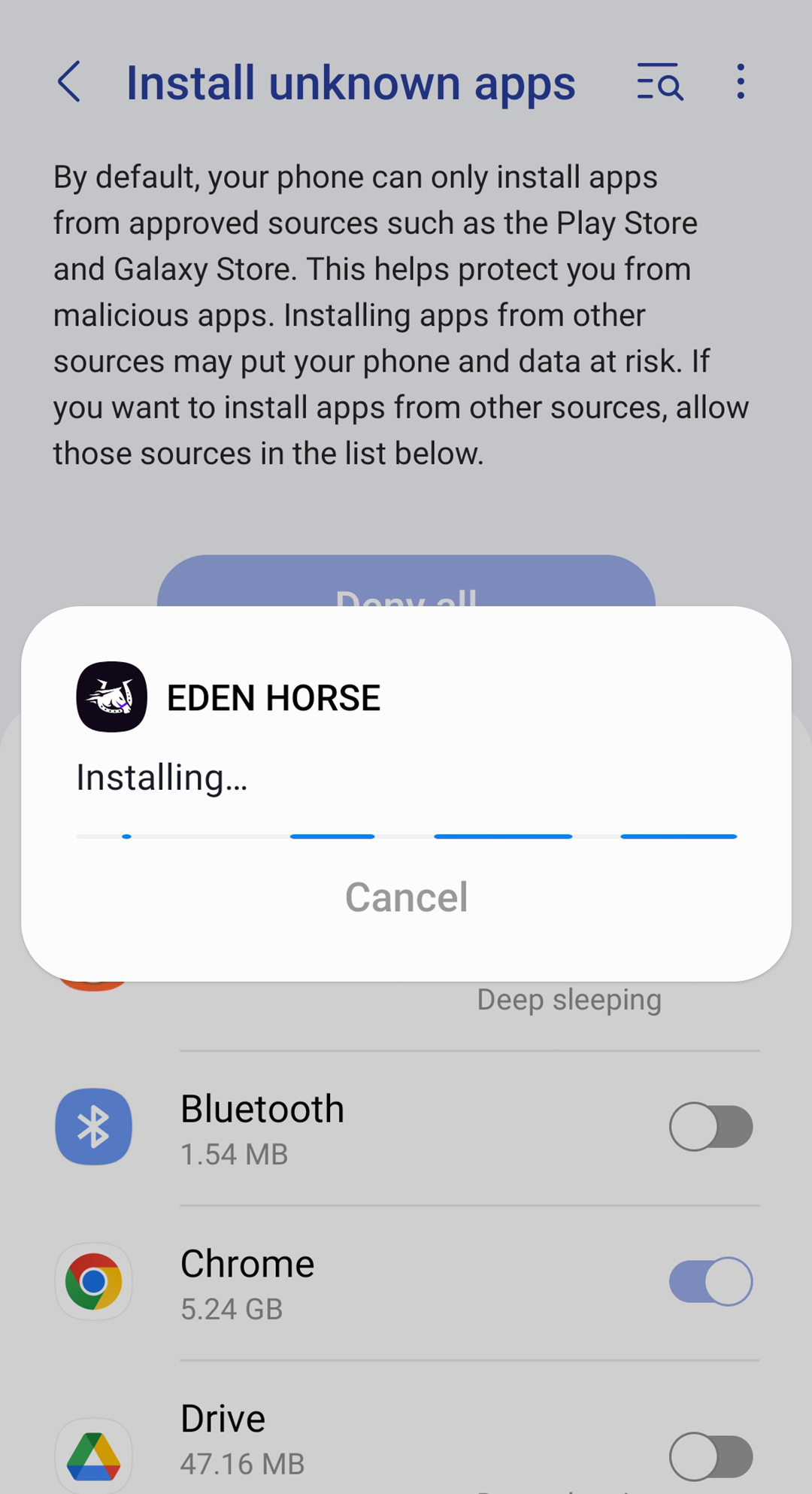
5. Click System apps > Click Play Store
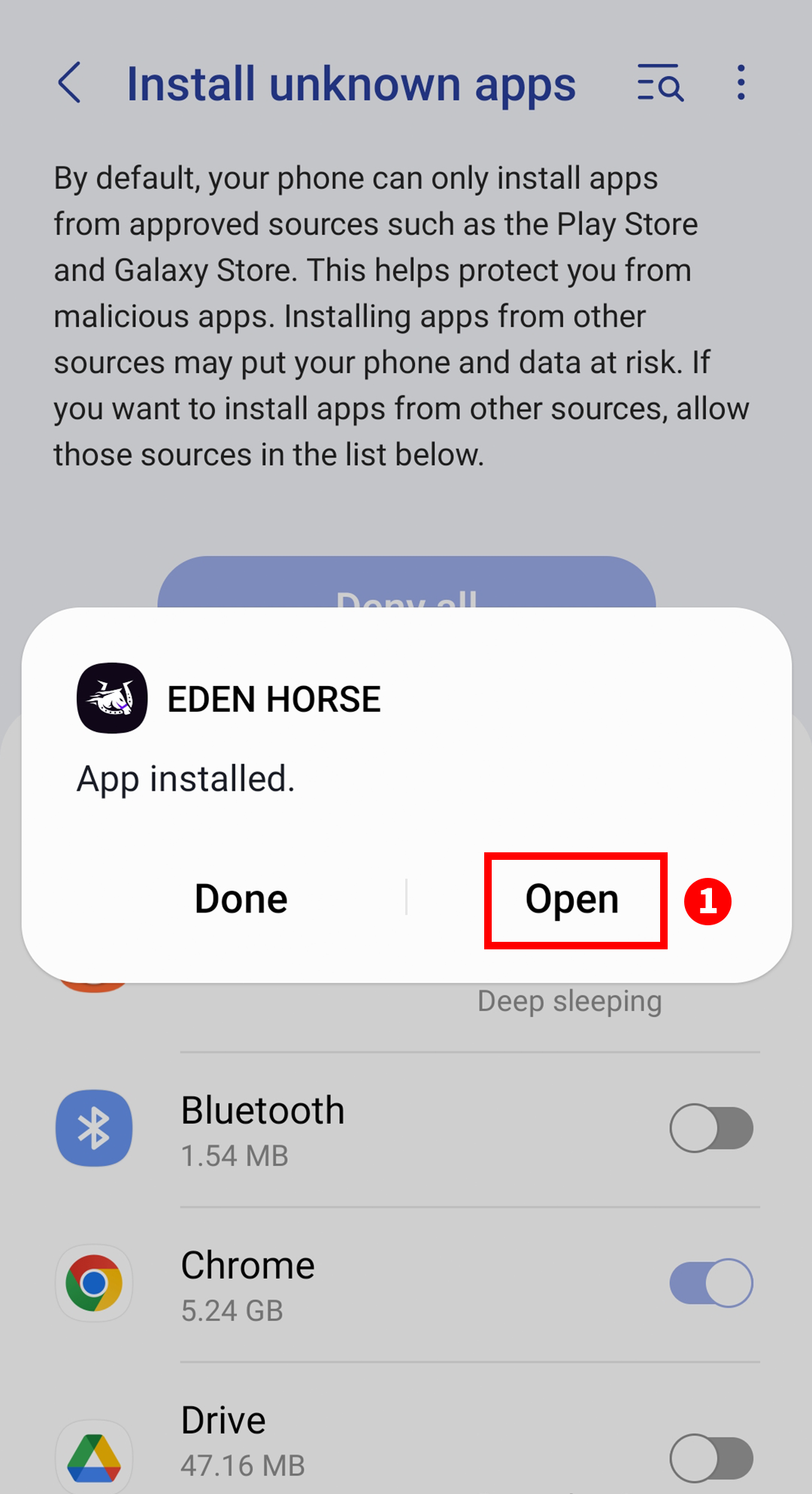
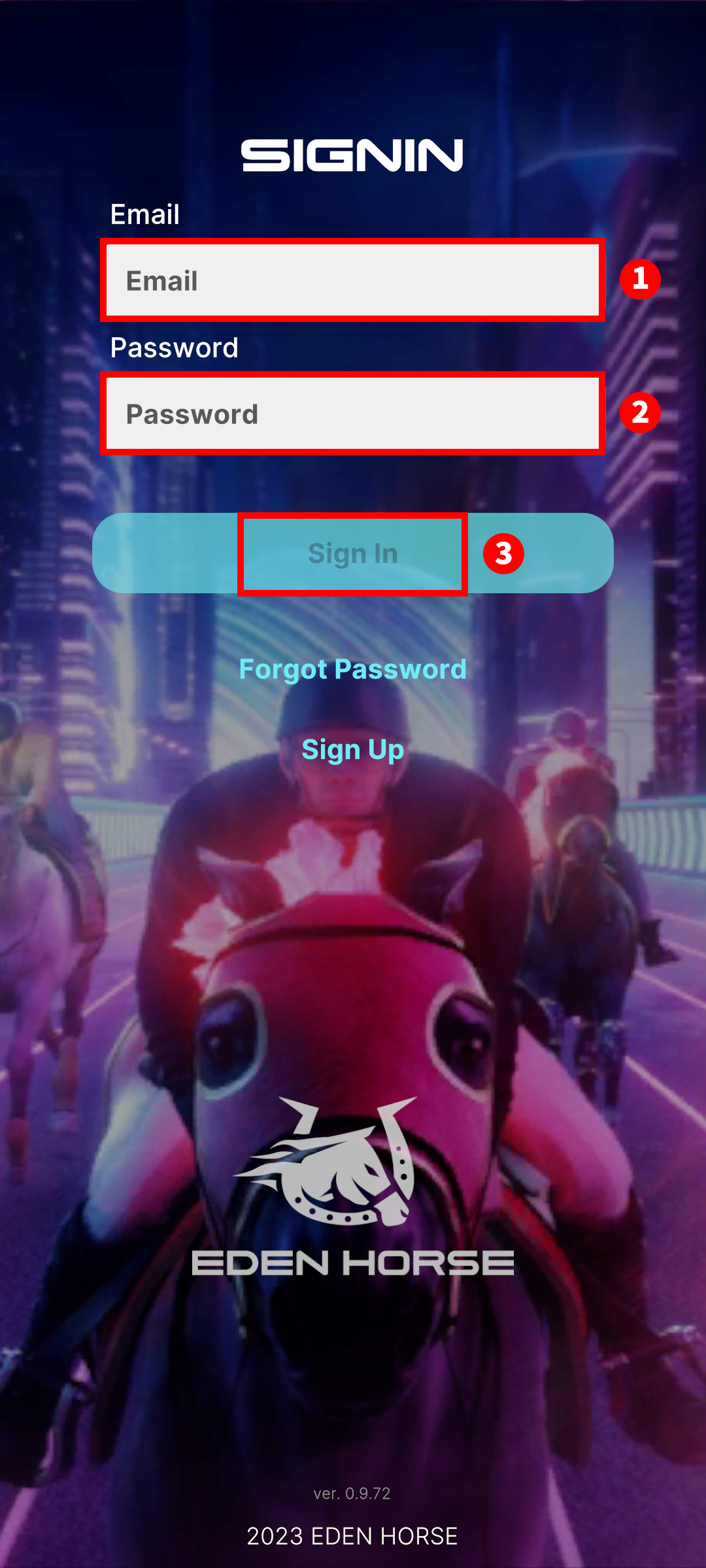
6. Click Sign in.
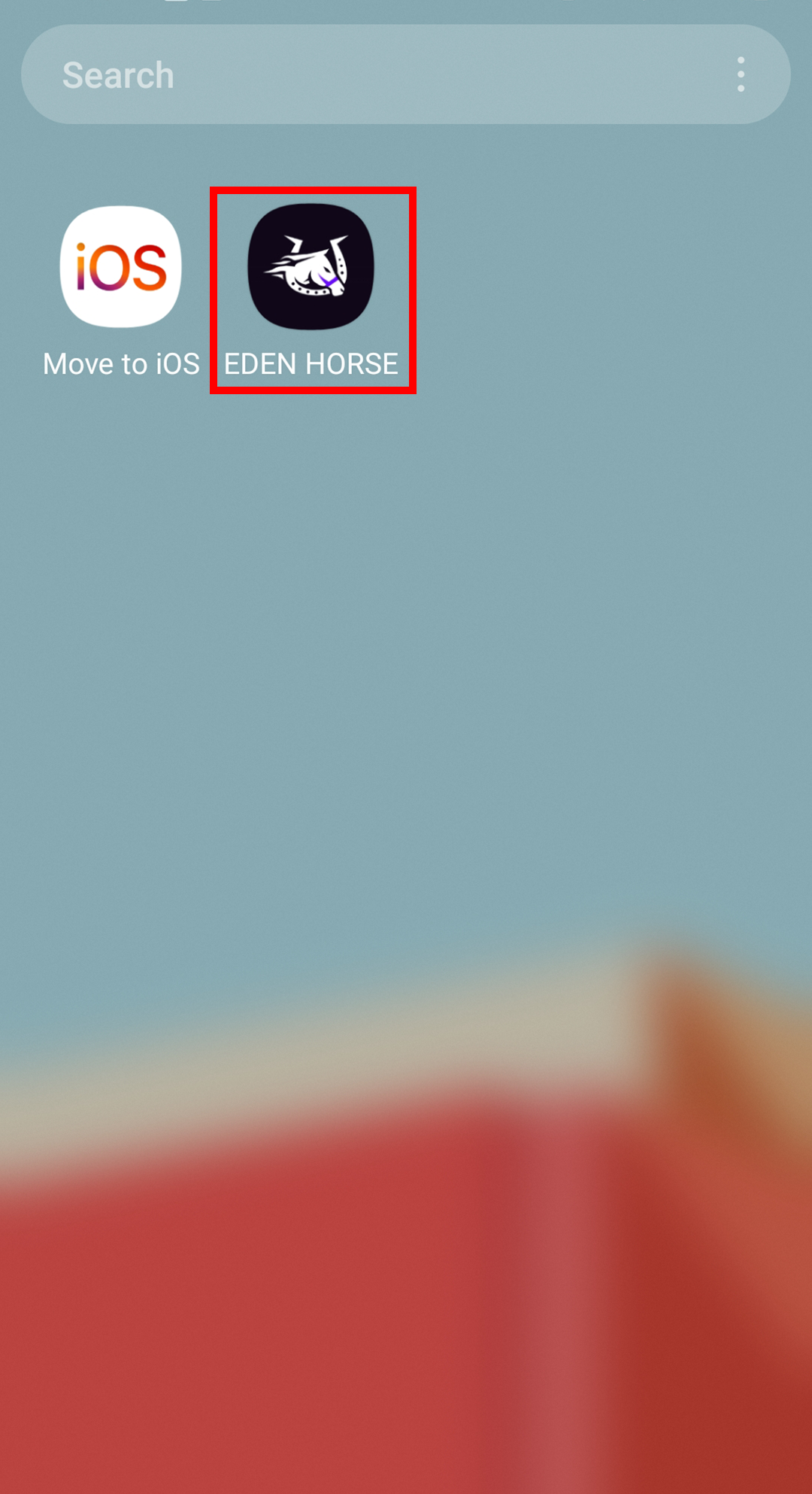
7. Insert email > Click Next > Enter Password > Click Next
